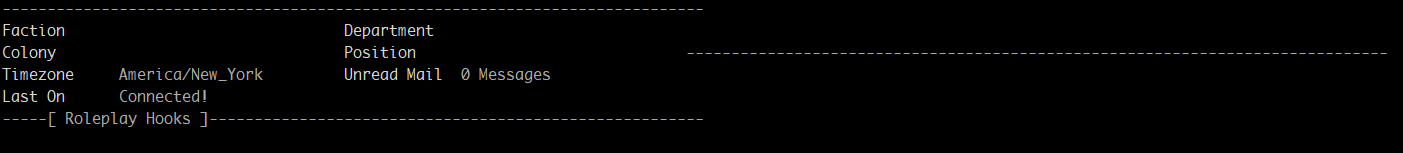I noticed this while modifying my instance of AresMUSH for Scion, which doesn’t really have an equivalent for ‘ranks’ per se. I also couldn’t find a way to change the ‘Military Rank’ label on the selector for ranks in chargen. So for now, I just disabled the ranks plugin.
I found that on disabling the plugin, however, I would get a readout from ‘finger’ like this:
I think I may have fixed it on my copy by making this change: https://github.com/nimriye/aresmush/commit/0f718f730695da37ad3f7d1ed9952f3110ef44a5
Just wanted to report what I saw.
On the topic of chargen, I also noticed that if I make callsign an editable_property in demographics, then when an approved character goes to edit their character page on the website, the Callsign field is required and won’t let the user leave it blank even if I do not have callsign in ‘required_properties’ in demographics.yml.
Perhaps this was intended as the thought was that if a field is editable it should be filled out, but I was thinking of changing callsign into something different that may or may not be required.
Thanks for the feedback.
The ranks thing is a bug; will fix in the next patch.
Callsign sounds like a bug also. Only the required properties should be required. I’ll check it out.
This actually somewhat dovetails into something I was playing into.
I am disabling Ranks for my project and removing callsign/nickname as well (I might add Nickname back in, but I’ve seen on non-Military-themed games that people often feel uncertain what to put there and a lot of times it ends up left blank or with something nonsensical filled in).
I’ve also altered position (/job) to be a free form field due to the nature of the setup, so I’m actually not sure where that might cause it to land in the Profile since it’s now in the demographics area along with things like birthdate, hair, and so on.
Which leads me to my overall query: is there a way to adapt the layout of the profile? I’m not the greatest coder. I usually learn by breaking something and then rebuilding it and the ‘tinker’ command makes that a little difficult for me (since I mostly know MOO & MUX and this is a whole new beast).
Removing rank (which is an optional plugin), removing callsign (which is just a demographic field like any other) and making position freeform are all things that are supported via configuration options. You shouldn’t need to touch the code for any of that. If something doesn’t work right, let me know.
(Though it’s expected that position will be short-ish like ‘Artist’ and not a huge thing like ‘Proprietor of the Crazy Art Studio’. Long position names will be truncated on the in-game profile, but should show up fine on the web portal.)
If you want to make more in-depth changes to the layout, I would suggest doing the basic coding tutorials first. There are four separate tutorials that walk you through all the important building blocks of Ares code. The template system (which is what controls the layout of things like profile, sheet, and more) is introduced there and covered in more detail in the Advanced Templates article.
If it helps any, I found I could pretty well re-tweak profile/finger to make it look the way I wanted by editing profile.erb and profile_template.erb in \aresmush\plugins\profile\templates. You may also need to edit \aresmush\plugins\profile\locales\locale_en.yml.
Just to throw in: If you aren’t using “Full Name” as a demographics field, it still shows up on the web-based chargen. I have put “display: none;” in the chargen.hbs, and everything seems fine, but it’s something I noticed way way back.
1 Like
It’s more that I’d want the position free form to “land” in the second block section of the profile vs. the top section (with the physicals), which is where I’m assuming it’ll end up right now based on how everything else is structured.
I’ll be going through the coding tutorials today. I did all the settings last night. It just wasn’t clear in the settings where fields added end up in the profile. Do they land in the top section of the profile? Or the middle one? The middle one seems to hold all the (from the defaults) data like Colony, Department, Rank, and (defined) Position. The top section seems to hold all the freeform data like eyes, hair, name, etc (biographical data).
That’s where my primary interest in being able to adapt the layout comes in. I want to be able to ensure that ‘Position’ lands in that second second vs the first.
I think you’re stumbling over the difference between the basic demographic fields (eyes, hair, etc.) and the groups (position, faction, etc.)
Demographics show up in the first section; groups in the second. Position is a group, so it shows up in the second section.
Groups can be either a pick-list (e.g. Colony) or a freeform list (e.g. Hometown). You can change the groups; you’re not stuck with what’s there. So you could remove the Position group, rename it to Job, and make it freeform.
The difference between a freeform list and a regular demographic field is mostly semantics. The main effect is that groups are automatically tied into the census.
Okay.
I thought anything under groups had to be a pick-list (because of the name… ‘groups’). Gotcha. Thanks.
This moment of literal-mindedness brought to you by my being on the spectrum. 
How badly will it affect the census if a listing in groups is freeform? Can you write a call to tell it to leave that one out?
Yeah, in retrospect I see now that the demographics/groups config file isn’t really clear. Both groups and demographic fields allow you to record information about a character. Philosophically-speaking, groups are for things that associate characters with one another (e.g. everyone from France, all Marines, all Craftspeople, etc.)
Groups have a few extra features that regular demographics fields don’t:
- Automatically tie into the census. (How many Craftspeople are there?)
- Can be restricted to a set list of values, with associated commands for showing the list. (Here are the available nations.)
- Can be used to set starting skills by group. (All Pilots must start with Piloting:3.)
- Can be used to organize people on the web character gallery.
The latter two are really only useful with a fixed list, but the census thing should work sensibly even when you have a freeform group.
2 Likes