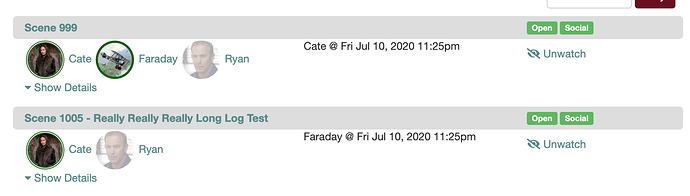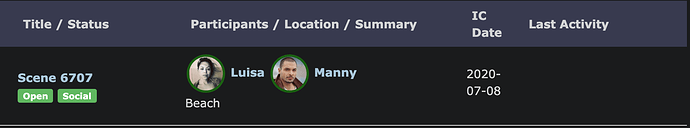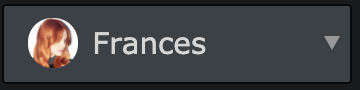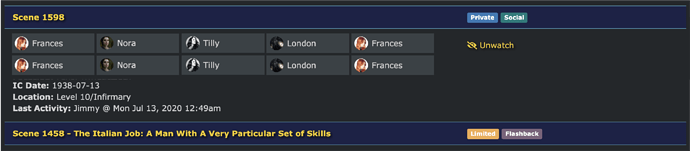IC date is useful to me, yes, inasmuch as any of the information on a scene I can’t join is. I like having a general feeling for how temporally spread things currently are, particularly on a game that makes considerable use of the ability to do slow, longish-term scenes.
I also have opinions on page layout, but I don’t currently have the necessary time and mental energy to think the details through and mock things up etc.
I agree with putting the watch/join/unwatch buttons (which I feel can go back to just icons with tooltips instead of the whole word) in the header or somewhere else that isn’t giving them so much screen real estate. Currently that whole third of the area is basically just them and it creates a fair-sized blank spot on the scenes with the least into and a large one on ones with descriptions etc.
At one point I did CSS for the previous, table-based version that collapsed scene descriptions down so that just the first line showed and sort of faded out, and if you hovered over them (or clicked on a touch thing) it would show the rest; that was deemed helpful by the person who wanted less vertical space taken because it showed that there was something to read there without taking much room, and even could ‘intrigue’ someone a bit, which is helpful on Open scenes as I feel that’s part of the point of having it there at all.
As I say, I don’t have the mental energy to sort things out fully at present, but my basic beginning thought for larger (non-mobile) screens would likely put the cast, description, and ‘limited’ info on the left and stack the date, location, and last activity on the right. Ideally I would not force these into two columns via structure but would instead have each in its own div (including the whole cast in one box) so that those boxes could be arranged as needed by the CSS. I would give each the class of what it is. That would also allow people who don’t want the date to easily hide it, etc.
While I’m at it, it would be nice to have names and nicknames in their own spans, as well. It would allow hiding/showing and stack adjusting more easily. Generally, I personally prefer to have the participant pictures with the name beneath instead of beside; I like the tidiness of Blu’s grid suggestion there but ideally we would have a structure that allowed that or allowed other arrangements as suits the game. One that sticks to the one-word names has different needs than one that uses something lengthy in the nickname area and includes that in the listings, for example.
If we retain the labels (like IC Date: there) I would ideally want to have the data that follows within its own span as well, for ease of arranging.
Sorry this isn’t more exact or illustrated today.