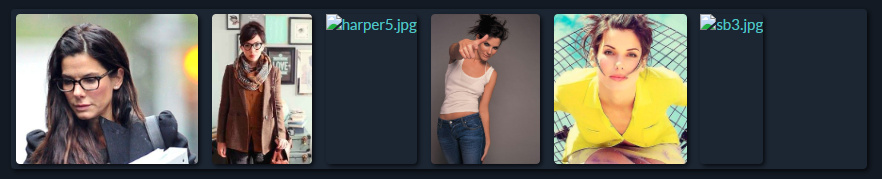On Gray Harbor, many of us have images in our file folder that aren’t for our pages but for business pages which do not have their own file folders, or were meant to be put under tabs on our page and not in the gallery area. Now they are all showing up in spammy fashion in the gallery whether we want them to or not. Can we make that gallery auto-population thing an option, like the background showing up? A check box to trigger it, and leave us to choose what ones to show there otherwise?
Thanks for the suggestion. I’ll think about it. I had it the other way before and folks clambored for making it automated.
Can you maybe just move the images to a different folder, if they’re business-specific instead of character-specific?
Moving them into another folder = 
I really, really would prefer this to be an option also – and now my pictures are all out of order, after I spent a good while when I set things up putting them in the order I wanted, which wasn’t trivial since you can’t see the changes while you make them and moving one image in the gallery order box meant deleting everything after it and putting it back in in the right order. It’s really annoying to now see them all just jumbled up randomly. 
ETA: also, once we put them in another directory… they stop being ours and we can’t delete or move or replace them.
Heh, I didn’t even realize that you could order them.
I hear you guys, but there are a number of competing desires here (some folks want “fire and forget” uploading, others want very fine-grained control over which images appear and/or what order they’re shown in). To accommodate everyone would take a fair amount of work, and I have to weigh that against other potential features that I could be spending my time on.
Yup, it showed them in whatever order you put in that gallery box, which made sense, even if moving them around in it was a pain. I remember having asked to be able to drag the file-representations around in that instead of having to remove and re-add but IIRC you said the UI code being used didn’t allow that.
I can probably force them into the right order with CSS (please please never take away our ability to use CSS…) but it kind of sucks to have abilities that were important to people who put in effort to get our pages looking how we wanted them taken away because some people can’t be bothered to pick a thing from a dropdown.
(And the part where we lose control over things after we move them really is an issue for other folders as a solution. Maybe if we could make subfolders like name/stuff and not have /stuff show up there, that’d work, but trying that just made one called name_stuff that I now can’t control.  )
)
ETA: …okay, I can overwrite apparently? But I don’t seem to be able to rename or delete.
I understand your perspective, but I changed it because I personally felt that it was a more user-friendly approach to just show what you uploaded. Based on a survey of character pages, it seemed like it’s what 90+% of the people were doing anyway, and it’s on par with the [[gallery]] plugin that’s been used on numerous Wikidot MU sites for years now.
I get that people want a more advanced gallery, and that’s a perfectly fine thing to ask for. I’ll put it on the wish list. But let’s not be negative about folks who only need something simpler.
ETA: But yes, you’re right about creating a separate folder limiting your ability to rename/delete images. I agree that’s a nuisance, but it’s not a show-stopper. You can always just upload a new image and ask an admin to delete the old one.
Or I’ll figure out an easy way to do it in 15 minutes. It goes that way sometimes. ![]()
Have discovered a thing – it might be good to add an existence-check in the gallery display, because I’ve seen this happening a few times (in one case, on a character who left and so almost all her images were deleted, but in this case, not):
It would also be nice to have a way to tell the gallery not to display at all in the case that, for example, a person has a Profile Icon and a Profile Image (or a Profile Image doing double-duty) and no others, but there’s no desire to see those two (or that one) image repeated down in the gallery area. Like just typing ‘none’ in the gallery list, maybe, or a checkbox for ‘no gallery’.
Thanks again for adding the gallery-listing option back, though! Much nicer.