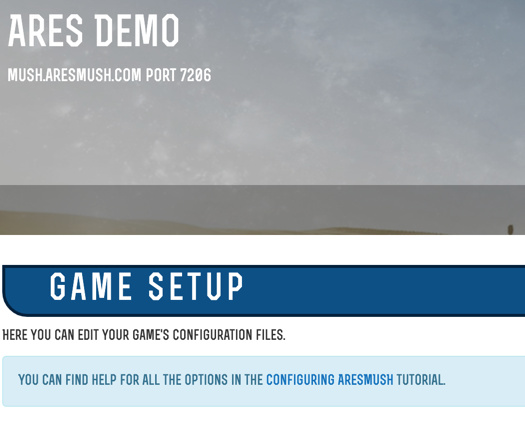So I’ve gotten back into playing around with Ares and I’m having some fun. I can get the fonts to change if is use google fonts, the problem is google fonts doesn’t have any fonts I want to use. @font-face but just could not get it to work. Does Ares only support google fonts for font changing? Thanks! 
There’s no limitation in Ares itself that would prevent you from using a custom font, same as any website. The advantage of google fonts is that you can do it with just a couple lines in your CSS. A custom font requires you to have the font file, put it somewhere that the web portal can load it (probably by putting it in ares-webportal/public and then doing a website deploy), and then update the CSS to reference them. I’m afraid I don’t know much about that process but it’s just a standard CSS thing. There are various tutorials online.
Maybe that’s what I was doing wrong. I was just uploading it to the standard image/misc directory and pointing to it that way. I’ll try putting it in webportal/public and redeploying the website. Thanks!
Uploading it to the images dir should work too if you’ve got the path right. My brain was just thinking code mode 
Got it! I did NOT have the right path. LOL Thanks for the pointer. 
So yeah - for future visitors…
You can’t upload the font file through the web portal because it only allows image files, but if you manually get it to the game/uploads directory it’ll work.
In your custom CSS you’d do:
@font-face{
font-family: "Rex";
src: url('/game/uploads/theme_images/Rex-BoldInline.otf'),
url('/game/uploads/theme_images/Rex-BoldInline.otf'); /* IE */
}
body {
font-family: "Rex";
}
And then you can have a crazy font.